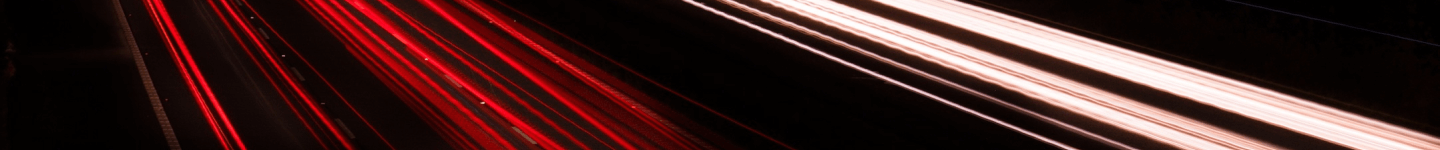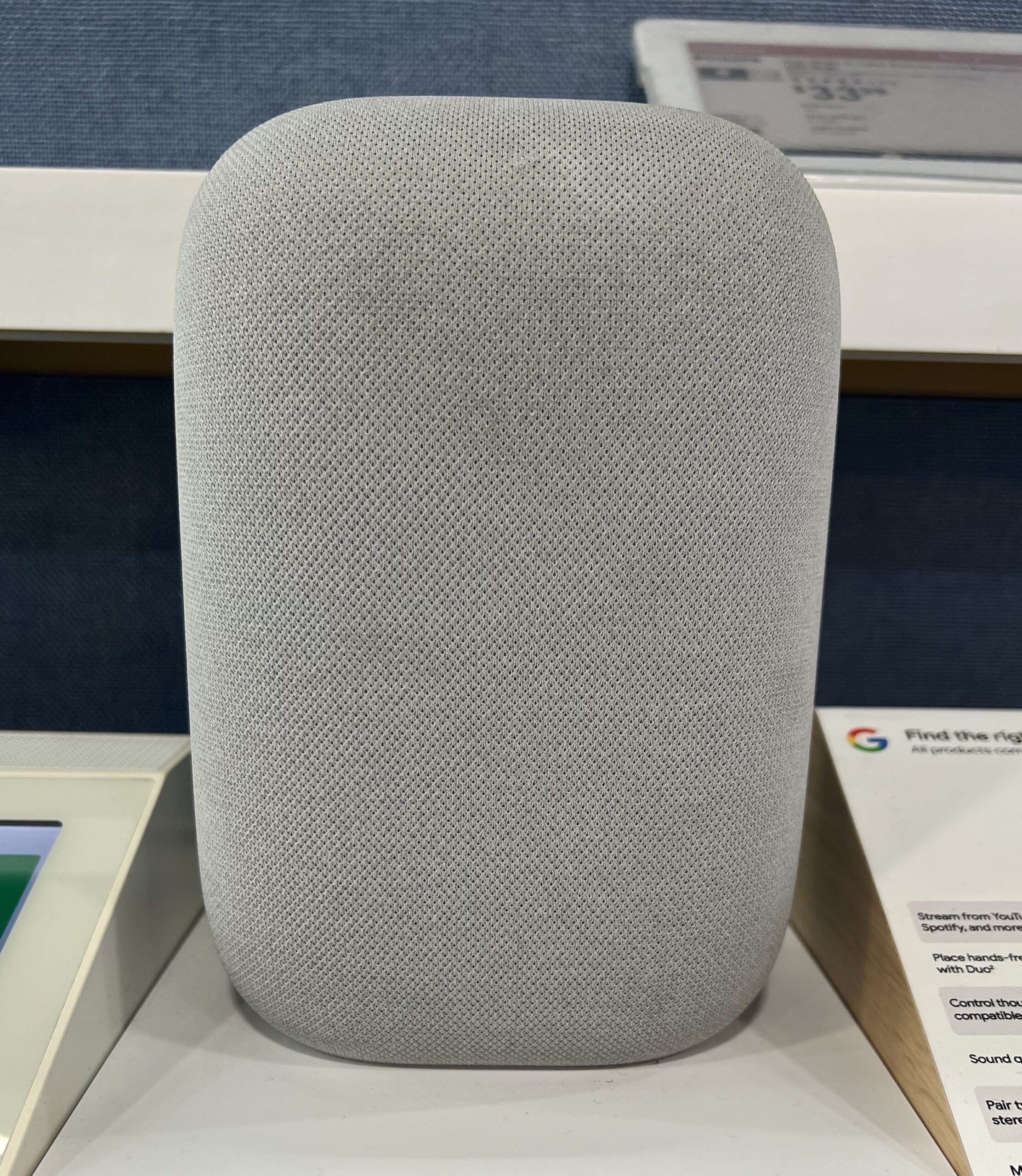Google Nest Audio is the next Smart Speaker in Google’s Nest Line-up. This new Smart Speaker is much Larger than the Google Nest Mini, while still being very sleek and just as physically attractive. Google Audio also has more color options as well and is available in Chalk(white), Charcoal(black), Sage(light green), Sand(pink), and Sky(light blue).
Google’s voice assistant is available for this speaker as well and can also be controlled through the Google Smart Home app as well, much like all of Google’s Nest Products. One neat trick with Google Smart Home, is that if you have speakers laid out throughout your home, you can move the music to whichever speaker in whichever room you want to listen to. Also know that the Nest Audio Smart speaker can be paired as a stereo speaker if you decide to grab Two of the Google Nest Audio devices to further enhance your listening experience.

Google Nest Mini
Predecessor to Nest Audio
- Dimensions: 6.9 x 4.9 x 3.1 inches (175 x 124 x 78 mm)
- Weight: 2.65 pounds
- Speakers: 75mm woofer and 19mm tweeter
- Connectivity: 802.11b/g/n/ac (2.4 GHz/5 GHz) Wi-Fi, Bluetooth 5.0
- Processor: Quad Core A53 1.8 GHz
- Audio Formats Supported: HE-AAC, LC-AAC, MP3, Vorbis, WAV (LPCM), Opus, FLAC with support for high-resolution streams (24-bit/96 kHz)
- Power Cable: 1.5 meters
- Built-in Features: Google Assistant, Chromecast
make sure to set the correct speaker in the correct zone, and presto! “hey Google, move music to my garage.” Wi-fi is required, but is not limited to Wi-fi as this speaker can also be controlled through Bluetooth. If you are familiar with the original Google Smart Home Speaker, the Nest Audio is 75% louder, with 50% added bass, all while being clearer as this speaker can adapt to the environment to brighten tones and eliminate unnecessary bass.
Google also does a very good job of allowing users to customize their experience through the configuration settings on in the Google Home App. a few key features you’ll find is the ability to:
- Equalizer: Customize audio frequencies to suit your preferences. You can adjust the balance between bass, midrange, and treble.
- Speaker Pairing: If you have multiple Nest Audio devices, you can pair them for stereo sound or multi-room audio.
- Night Mode: Automatically lowers the volume during specific hours to avoid disturbances.
- Ambient Sound: Enhance background noise cancellation or enable it for a more natural listening experience.
- LED Brightness: Control the brightness of the LED lights on your Nest Audio.